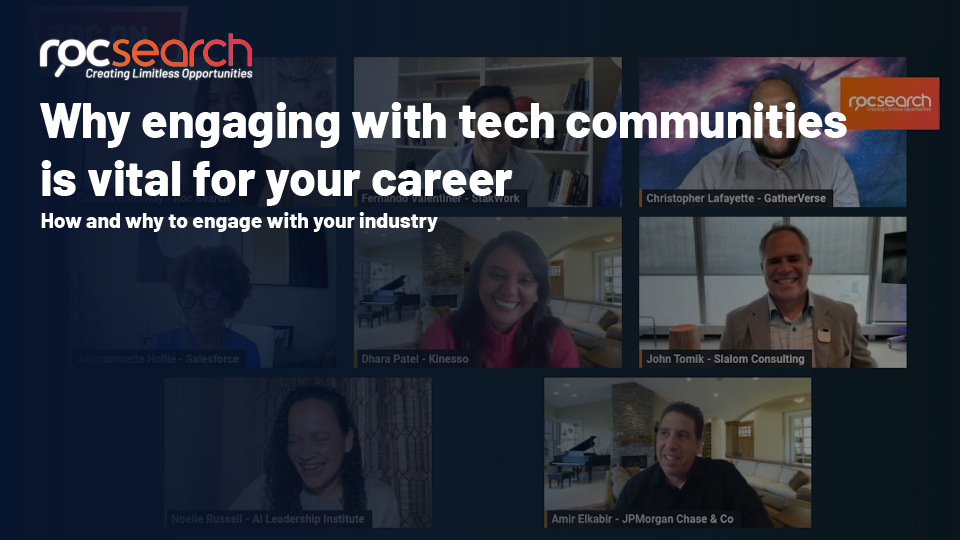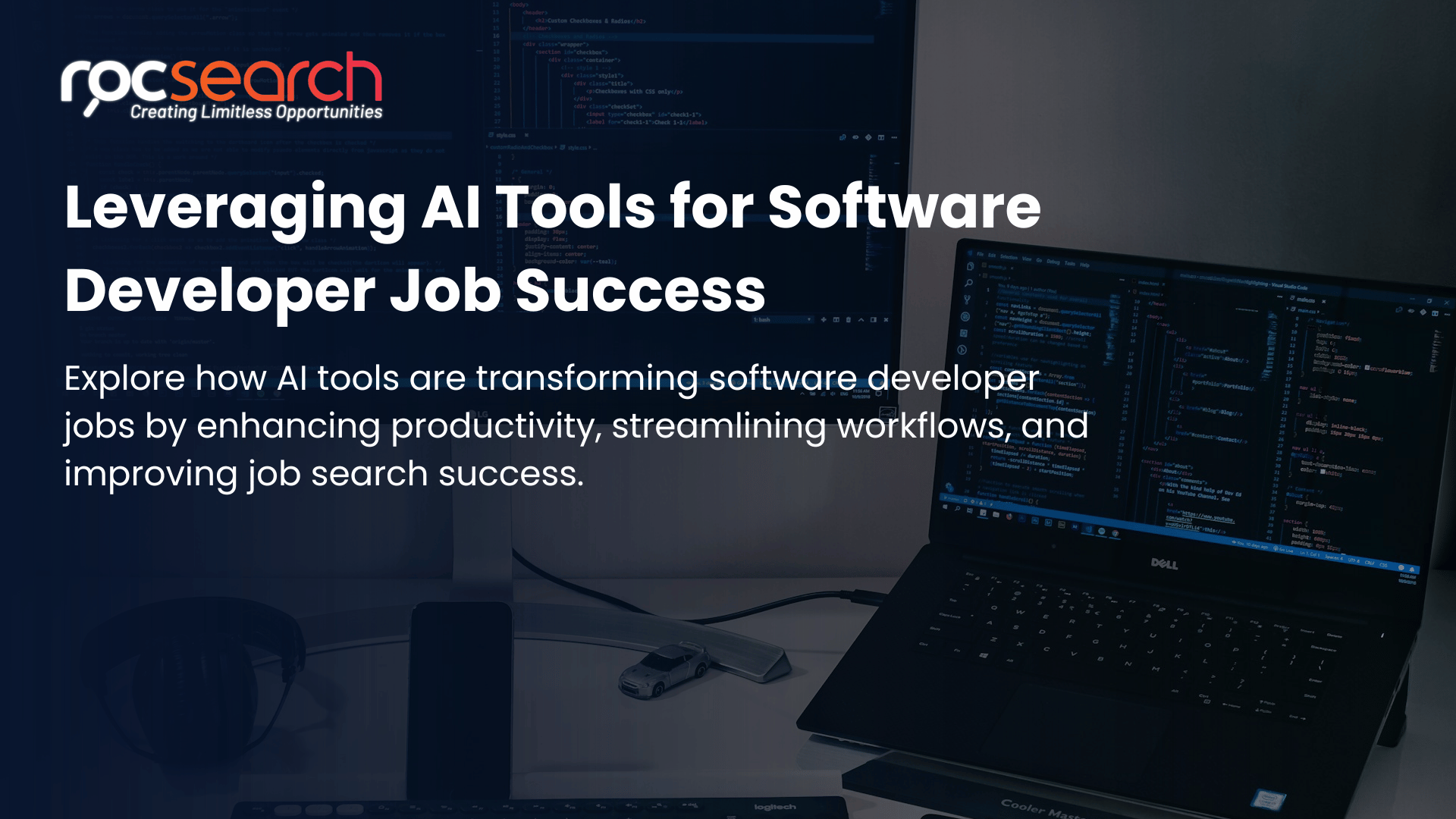How to Make Your GitHub Profile Shine for Employers
01 May, 20247 minutesIn today's competitive job market, standing out as a software developer can be challengi...
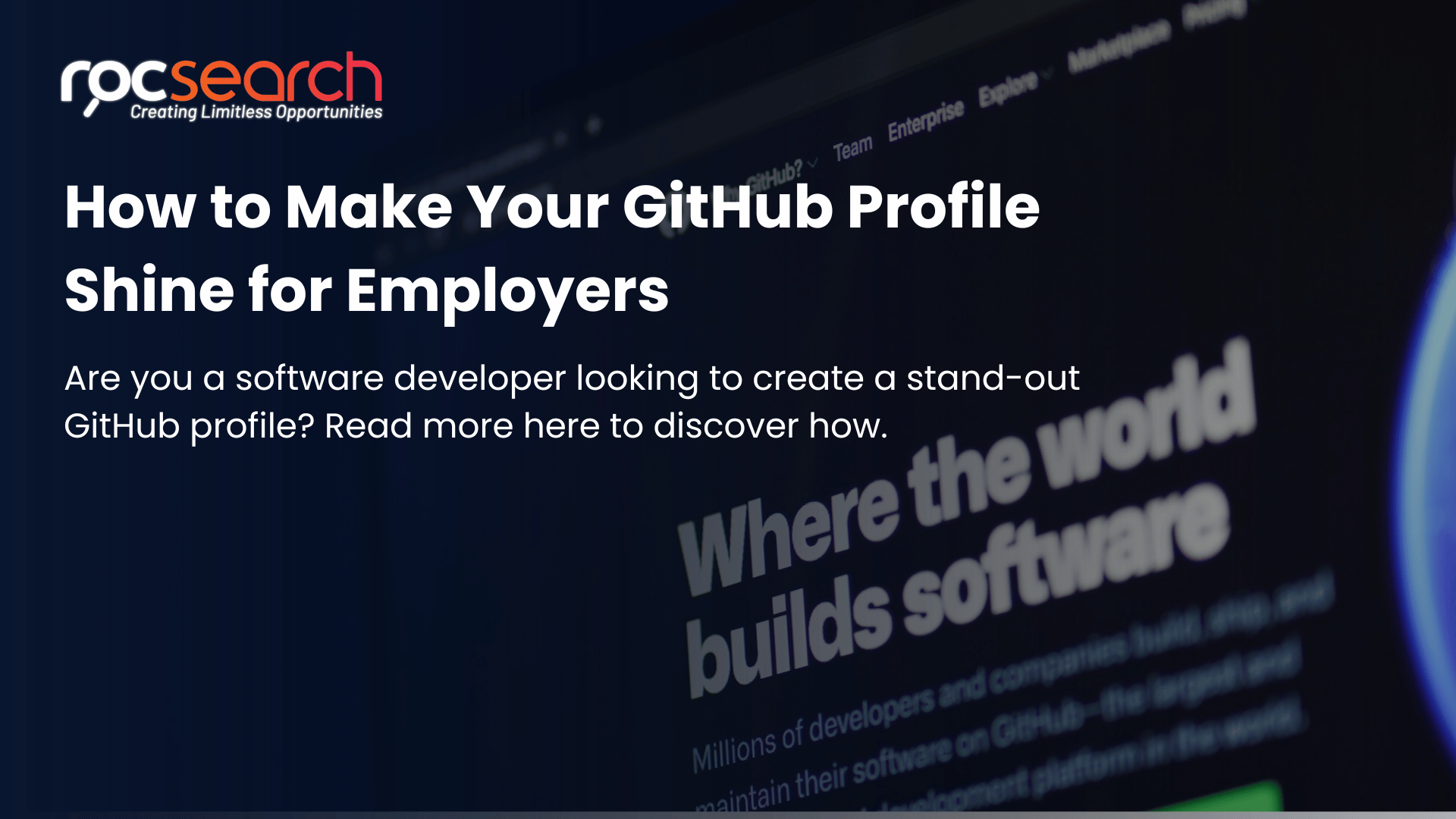
In today's competitive job market, standing out as a software developer can be challenging. While a well-written CV and cover letter are essential, showcasing your skills and projects through platforms like GitHub can significantly enhance your visibility to potential employers.
GitHub has become the go-to platform for collaboration, code sharing, and professional networking in the tech industry. Your GitHub profile is where people can learn more about you. So, how can you make your GitHub profile shine and catch the attention of recruiters and hiring managers?
In this guide, we will explore the essential strategies software developers must adopt to create a stand-out GitHub profile and increase their likelihood of securing their dream software developer role.
5 Ways to Improve Your GitHub Profile:
With over 26.3 million software developers in the world, with a projected growth of 29.3 million developers worldwide by 2027, GitHub has become an essential tool for software developers. Your GitHub profile serves as your professional portfolio, so it is important for software developers to make sure it accurately reflects skills and experiences.
1. Create an Informative Profile
There are many input containers for your GitHub profile, ranging from your name to current projects you are working on. Here are the key tips and essential elements you must include to create an informative GitHub profile:
- Username Selection - Choose a username that is both professional and memorable. Avoid using complex characters, lengthy names, personal information, or copyrighted material to maintain a professional and impressionable online presence.
- Create a Bio - For your bio, keep it concise yet impactful, ideally within 50-100 words. Introduce yourself, highlight your skills and experience, and express your interests in the tech field. Highlighting your programming expertise and the projects that ignite your passion is equally important and offers a snapshot of who you are and what you bring to the table.
- Contact Information - Ensure your profile includes relevant contact information. Typically, this includes an email address and, optionally, a phone number with an area code, especially if you're open to opportunities from different locations. Avoid including sensitive information like your full address.
- Add a Profile Picture - Don’t forget to add a professional GitHub profile picture to enhance your credibility and make your profile more inviting to visitors. Select a professional, clear, high-resolution image where your face is easily recognisable, ideally with a neutral background.
- Link to Other Platforms - While including contact information is essential, you should input containers to link your GitHub profile to other platforms like personal websites, LinkedIn profiles, or project portfolios. This provides recruiters with additional context about your work in software development and strengthens your online presence.
2. Contribute to Open Source Projects
Contributing to open-source projects is a fantastic way to demonstrate your coding abilities, collaborate with other developers, and showcase your teamwork skills. Browse GitHub's Explore section or platforms like GitLab and Bitbucket to find projects aligned with your interests and expertise. Whether it's fixing code, adding additional features, or enhancing documentation, your contributions can make a significant impact and attract attention from potential employers.
Here are some key steps to adding your contributions to your GitHub profile in a way that stands out to potential employers:
- Create a dedicated section - If your contributions are substantial, it is a good idea to create a separate ‘Open Source Projects’ section in your profile README. You must list each project contribution, providing a detailed description of your role and your achievements.
- Contributions tab - GitHub automatically monitors your contributions across repositories. Software developers can utilise the "Contributions" tab to display overall activity level and interaction with open-source projects. As well as this tab, developers can pin specific repositories to showcase valuable contributions.
The Readme generator tool provides some extra add-on features on how to improve your GitHub profile. A few you can make use of are:
- Github profile stats card: quantify your impact - When describing your role and specific open source contributions, it is important to highlight the quantitative impact your work had on the project. Create a quick visual summary of your GitHub activity with customisable stats cards. Use external services such as "GitHub-readme-stats" or “anuraghazra/GitHub-readme-stats" to generate a personalised stats card based on your GitHub username and preferred customisation options.
With these services, you can select which statistics to display and tailor the card's appearance to match your profile's theme, created from theme parameters.
- Add a profile badge - Research browser extensions or online tools that create badges highlighting your contributions to open-source projects. Software developers should incorporate this badge into the README section of their GitHub profile for immediate visual impact.
3. Showcase Your Projects and Highlight Your Achievements
According to research, around 100 million software developers across the globe use GitHub. This figure highlights the importance of creating a stand-out GitHub profile in order to stand out to potential employers and secure ideal software developer jobs.
Your GitHub repositories are a window into your coding ability and creativity. Create and maintain repositories for personal projects, side projects, or code samples that demonstrate your skills and interests.
Include detailed README files with project descriptions, installation instructions, and screenshots or demo links to provide context and showcase your project's functionality. Organise your repositories with clear naming conventions and categorise them using topics or tags for easy navigation.
Here are some additional tips on how to improve your GitHub profile and showcase your projects effectively:
- Project selection and categorisation - Choosing your best and most relevant projects to showcase is essential, as you do not want to overwhelm viewers with too much information. Considering factors such as project complexity and alignment with your career vision is important. Categorising projects based on topic or tags is equally essential in ensuring visitors can easily find your GitHub profile and navigate projects.
- Pin public repositories - Make your projects public to showcase your work and highlight your achievements. This enhances your visibility and enables potential employers or collaborators to recognise your software developer skills. Pin your best public GitHub projects to your profile for extra visibility. Go to your profile's "View as" section or look for a "Pin repositories" button. Choose up to six public projects to highlight by checking their boxes.
- Compelling READMEs - Each project should include a well-written README file in Markdown format detailing the project's purpose and functionalities, installation instructions if necessary, a usage guide, and contributing guidelines for other software developers interested in contributing. Adding context and detailed descriptions for each project highlights your achievements, skills, and experience to software developers as well as potential employers.
- Screenshots and visuals - Enhance your profile by adding visuals to your GitHub projects. You can include screenshots to highlight key features and user interface elements, GIFs to demonstrate interactions, and videos for walkthroughs. To add these visuals, upload the images or GIFs to your repository and reference them in your README file using Markdown. For videos, you can embed them from platforms like YouTube or Vimeo by using the appropriate embed code.
- Add certifications and badges - If you've received recognition, awards, or certifications related to your coding skills, don't hesitate to showcase them on your GitHub profile. Add badges, certifications, or accolades to your README files or profile bio to highlight your accomplishments and credentials. How to do this? Use Markdown syntax to embed badges from sites like shields.io, upload images of certificates, and mention awards or recognitions directly in the README. You can also provide links to digital versions of any certificates you want to include.
4. Keep Your Contributions Active
According to a recent study, among public open source projects, we saw an almost 20% increase in contributions year over year with more than 3.5 billion contributions in 2022 alone.
Regularly updating and maintaining your GitHub profile demonstrates your commitment to learning and growth within software development jobs. Stay active by pushing code regularly on your personal repositories as well as open source contributions. It is essential to participate in discussions, and engage with the developer community. Consider contributing to trending topics or participating in coding challenges and hackathons to keep your skills sharp and demonstrate your passion for coding.
Here are some additional tips for keeping your software developer contributions active on your GitHub profile:
- Offer code reviews - If comfortable, offer code reviews on pull requests for open-source projects to demonstrate your analytical skills and help other software developers improve their code.
- Learn new technologies - Explore new programming languages or frameworks and create small projects to showcase your learning journey and commitment.
- Regularly update your READMEs - As your GitHub projects evolve, update the Readme files with new features, instructions, or contribution guidelines. Keeping your GitHub profile fresh and accurate is essential.
- Follow interesting users - Follow software developers you admire or those working on projects you're interested in. This helps you stay updated and potentially connect with them.

5. Seek Feedback and Collaboration
Don't be afraid to seek feedback on your code and GitHub projects from fellow software developers, mentors or colleagues. Participate in code reviews, seek constructive criticism, and be open to collaboration opportunities. Engaging with the developer community not only improves the quality of your code but also builds professional connections and networking opportunities that could lead to future software developer jobs.
Posting on online platforms is also a great way to get feedback on your GitHub profile. Participate in online developer forums and communities focused on GitHub or specific programming languages, where you can share your profile link and request feedback. Reaching out to software developers on social media platforms like Twitter or LinkedIn and providing your profile link is also extremely useful.
To learn more about how candidates can secure their dream software developer jobs, look at our insightful guide - How to Create a Standout CV for Software Developer Jobs.
Key Takeaways on Creating a Stand-Out GitHub Profile
While a CV and cover letter are crucial, a well-maintained GitHub profile showcasing your projects can significantly enhance your professional appeal. GitHub serves as a central platform for collaboration, code sharing, and networking within the tech community, making it a vital tool for developers.
Creating an informative and engaging profile with a professional username, concise bio, and relevant contact information is essential in creating a standout GitHub profile. Contributing to open-source GitHub projects also demonstrates your coding abilities and teamwork skills while maintaining detailed and visually appealing README files for your projects, which provides clarity and context.
Including badges, certifications, and other recognitions further highlights your expertise and accomplishments. Regular updates and active participation in the developer community are also crucial for showcasing your ongoing commitment to growth and learning.
Seeking feedback and collaborating with other software developers can further refine your GitHub profile. Engage with online forums, communities, and social media platforms to share your profile and request constructive criticism. Building connections and participating in discussions not only improves your code quality but also opens up networking opportunities that can lead to future software developer jobs.
Searching for an Expert Technical Recruitment Agency?
Are you looking for your next career opportunity in software development? Our specialised recruitment agency offers unmatched guidance, insight, and support to help you secure your dream role. We offer outstanding solutions with our broad networks, valuable resources, industry knowledge, and rich talent pools.
Visit our software development page to learn more about our expertise within the industry and the services we offer to support both clients and candidates.
Or, contact us today to discuss your individual requirements.